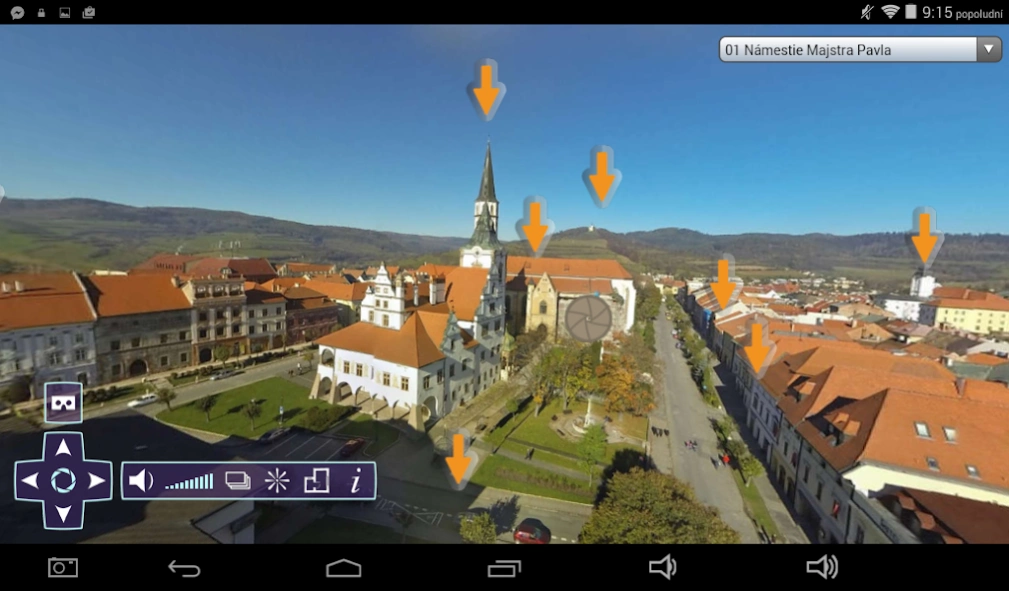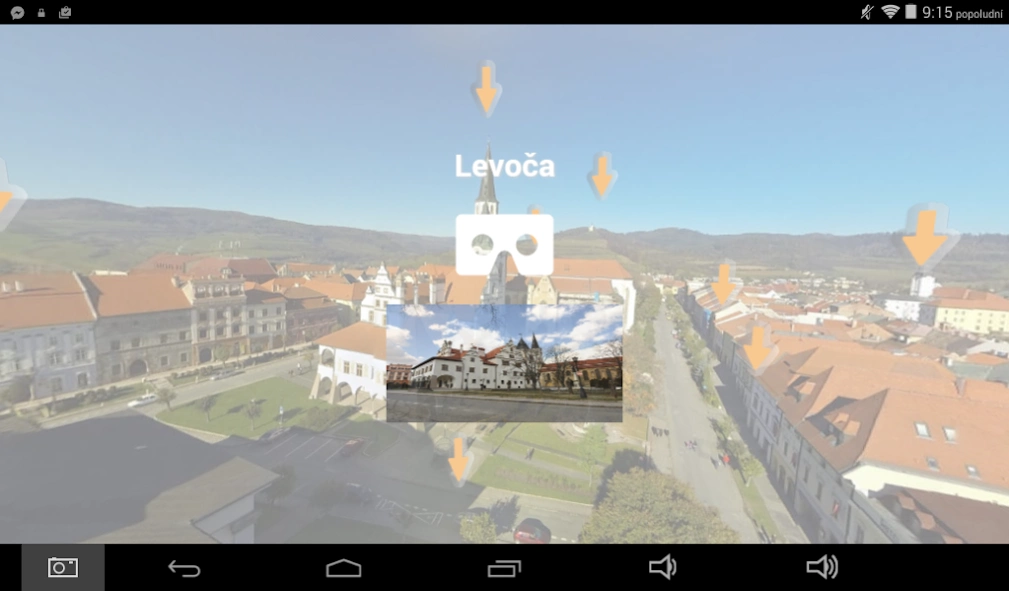Levoča UNESCO Virtual reality 0.0.1
Free Version
Publisher Description
Levoča UNESCO Virtual reality - 3D presentation of the historic Levoca, registered in the UNESCO list for VR 3D Glasses
3D virtual tour of Levoča will allow visitors to see the sights not only on mobile phones and tablets, but also using 3D glasses type Ocukus Rift. Supported glasses are as follows:
- Cardboard (Google)
- GearVR
- VR One
- homid
- VR ColorCross
Virtual tour includes the following points of interest, UNESCO World Heritage Sites:
01 Aerial 3D view: Master Paul's Square - Southern
02 Aerial 3D view: Master Paul's Square - North part
03 Košická gate and fortification system,
04 House of Master Paul,
05 St. Peter's Basilica. Jacob interior-exterior
Radica 06 Levočská
07 Cage of Shame
08 Protestant church exterior
09 Lutheran church interior
10 Thurzov house
11 Church. spirit
12 High School, JF RIMAVSKÁ
13 City Gallery
14 years old Minorite Church interior-exterior
15 Marian Basilica of the top interior-exterior
Each point of interest contains text information, sound and display on the map.
About Levoča UNESCO Virtual reality
Levoča UNESCO Virtual reality is a free app for Android published in the Recreation list of apps, part of Home & Hobby.
The company that develops Levoča UNESCO Virtual reality is Norbert Végh. The latest version released by its developer is 0.0.1.
To install Levoča UNESCO Virtual reality on your Android device, just click the green Continue To App button above to start the installation process. The app is listed on our website since 2016-05-16 and was downloaded 1 times. We have already checked if the download link is safe, however for your own protection we recommend that you scan the downloaded app with your antivirus. Your antivirus may detect the Levoča UNESCO Virtual reality as malware as malware if the download link to com.vegh.levocavr is broken.
How to install Levoča UNESCO Virtual reality on your Android device:
- Click on the Continue To App button on our website. This will redirect you to Google Play.
- Once the Levoča UNESCO Virtual reality is shown in the Google Play listing of your Android device, you can start its download and installation. Tap on the Install button located below the search bar and to the right of the app icon.
- A pop-up window with the permissions required by Levoča UNESCO Virtual reality will be shown. Click on Accept to continue the process.
- Levoča UNESCO Virtual reality will be downloaded onto your device, displaying a progress. Once the download completes, the installation will start and you'll get a notification after the installation is finished.